PRACTICE: Objects
Now, we’ll see if you understand the concept of classes and objects.
Try and create a class in the following code space to represent a dog.
class Dog {
String name;
String breed;
int age;
public Dog(String name, String breed, int age) {
this.name = name;
this.breed = breed;
this.age = age;
}
public void bark() {
System.out.println("Woof!");
}
}
public class Main {
public static void main(String[] args) {
Dog myDog = new Dog("Shelby", "Golden Retriever", 5); // name, breed, age
myDog.bark(); // should print "Woof!"
}
}
Main.main(null);
Woof!
class Movie {
String title;
public Movie(String title) {
this.title = title;
}
public void printTitle() {
System.out.println("Movie Title: " + this.title);
}
}
public class Main {
public static void main(String[] args) {
Movie myMovie = new Movie("Iron Man");
myMovie.printTitle();
}
}
Main.main(null);
Movie Title: Iron Man
Practice 2
Fix the code below!
public class Main {
public static void main(String[] args) {
integer num1 = 50;
Integer num2 = new Integer(75);
Double d1 = 3.14;
double d2 = new Double(2.718);
System.out.println("Sum of integers: " + (num1 + num2));
System.out.println("Product of doubles: " + (d1 * d2));
}
}
Fixed code below
public class Main {
public static void main(String[] args) {
Integer num1 = 50;
Integer num2 = 75;
Double d1 = 3.14;
double d2 = 2.718;
System.out.println("Sum of integers: " + (num1 + num2));
System.out.println("Product of doubles: " + (d1 * d2));
}
}
Now, complete the exercise below without any extra help.
public class Main {
public static void main(String[] args) {
Integer num1 = 100;
Double doubleObj = 50.25;
double num2 = doubleObj;
System.out.println("Autoboxed Integer: " + num1);
System.out.println("Unboxed double: " + num2);
}
}
Main.main(null);
Autoboxed Integer: 100
Unboxed double: 50.25
Quick, let’s do an exercise for practice! What will the following code segment return?
public class SubstringOfDemo {
public static void main(String[] args) {
String word = new String("skibidi");
System.out.println("\nWhat is printed if we only pass one parameter into the substring method?");
System.out.println(word.substring(2));
}
}
SubstringOfDemo.main(null)
What is printed if we only pass one parameter into the substring method?
ibidi
public class CompareToDemo {
public static void main(String[] args) {
String word = new String("skibidi");
String word2 = new String("skibidi1");
String word3 = new String("skibidi");
System.out.println("\nIf word is < word2, a negative value will be printed. If they are equal, 0 will be printed, and if word > word2, a positive value is printed");
System.out.println(word.compareTo(word2));
System.out.println("\nComparison between word and word3");
System.out.println(word.compareTo(word3));
}
}
CompareToDemo.main(null)
If word is < word2, a negative value will be printed. If they are equal, 0 will be printed, and if word > word2, a positive value is printed
-1
Comparison between word and word3
0
public class EqualToDemo {
public static void main(String[] args) {
String word = new String("skibidi");
String word2 = new String("skibidi1");
String word3 = new String("skibidi");
System.out.println("\nThis displays if word1 = word2, if false it returns false, if true it returns true");
System.out.println(word.equals((word2)));
System.out.println("\nThis displays if word1 = word3, if false it returns false, if true it returns true");
System.out.println(word.equals((word3)));
}
}
EqualToDemo.main(null)
This displays if word1 = word2, if false it returns false, if true it returns true
false
This displays if word1 = word3, if false it returns false, if true it returns true
true
PRACTICE
Let’s try a practice! Fill in the function below, randomize, following the steps below:
Take the absolute value of both numbers Return a random number in between those two numbers, inclusive
import java.util.*;
public class Main {
public static double randomize(double a, double b) {
a = Math.abs(a);
b = Math.abs(b);
double min = Math.min(a, b);
double max = Math.max(a, b);
return min + (Math.random() * (max - min));
}
public static void main(String[] args) {
Scanner scan = new Scanner(System.in);
System.out.println("Enter first number: ");
double a = scan.nextDouble();
System.out.println("Enter second number: ");
double b = scan.nextDouble();
System.out.println("Random number: " + randomize(a, b));
}
}
Main.main(null);
Enter first number:
Enter second number:
Random number: 6.348515218955287
Method Golf
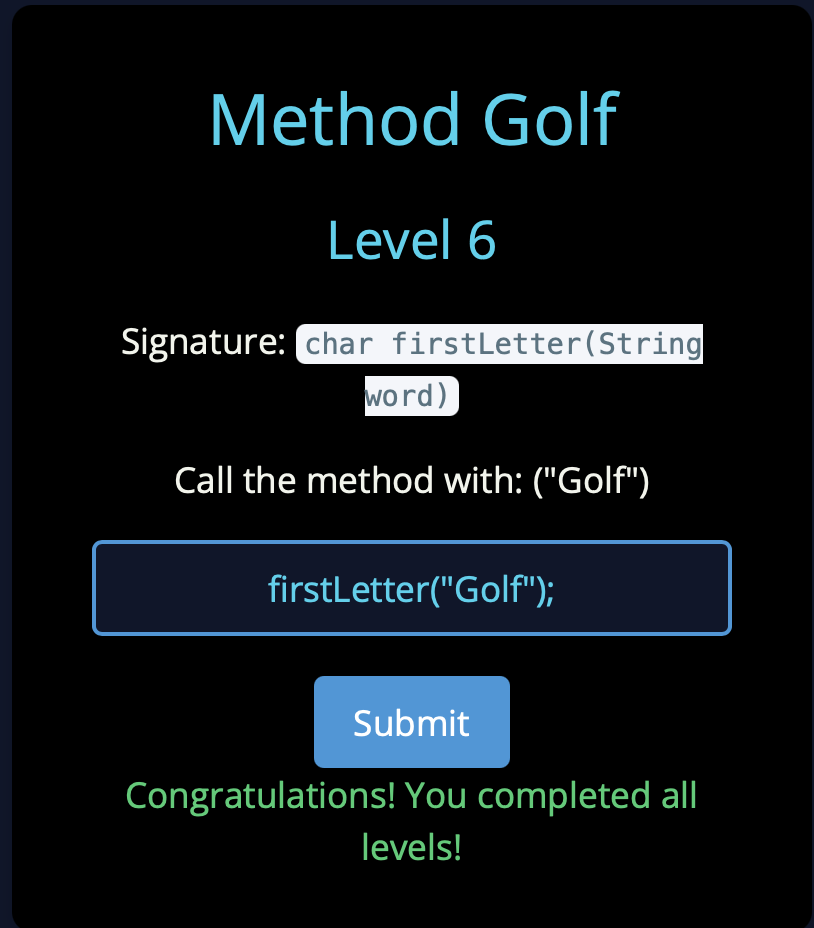
Homework
Now, it’s time to practice! The following problem will incorporate the following concepts:
- Classes
- Constructors
- Methods
- Void methods
- Non-void methods
- Math class
- Integer and Double wrapper classes
- String methods
public class Main {
// Circle Class: Represents a geometric circle with a radius and methods to calculate its circumference and area
public static class Circle {
private double radius; // Class variable to store the radius of the circle
// Constructor: Initializes the circle with a given radius
public Circle(double radius) {
this.radius = radius;
}
// Method to calculate and return the circumference of the circle
public double circumference() {
return 2 * Math.PI * radius;
}
// Method to calculate and return the area of the circle
public double area() {
return Math.PI * Math.pow(radius, 2);
}
}
// Student Class: Represents a student with a name and grade, and provides methods to retrieve related information
public static class Student {
private String name; // Class variable to store the student's name
private Integer grade; // Class variable to store the student's grade (Integer)
// Constructor: Initializes the student with a given name and grade
public Student(String name, Integer grade) {
this.name = name;
this.grade = grade;
}
// Method to return the length of the student's name
public int nameLength() {
return name.length();
}
// Method to return the student's grade as a Double
public Double getGradeAsDouble() {
return grade.doubleValue();
}
// Method to return the student's grade scaled down by half (divided by 2)
public double getScaledGrade() {
return grade / 2.0;
}
}
// Main method: Entry point of the program, used for testing Circle and Student classes
public static void main(String[] args) {
// Create two Circle objects with different radii
Circle circle1 = new Circle(5.0);
Circle circle2 = new Circle(7.0);
// Print details of the first circle (circumference and area)
System.out.println("Circle 1:");
System.out.println("Radius: " + circle1.circumference()); // Prints the circumference of circle1
System.out.println("Circumference: " + circle1.circumference());
System.out.println("Area: " + circle1.area()); // Prints the area of circle1
// Print details of the second circle (circumference and area)
System.out.println("\nCircle 2:");
System.out.println("Radius: " + circle2.circumference()); // Prints the circumference of circle2
System.out.println("Circumference: " + circle2.circumference());
System.out.println("Area: " + circle2.area()); // Prints the area of circle2
// Create two Student objects with different names and grades
Student student1 = new Student("Srini", 75);
Student student2 = new Student("Akshay", 45);
// Print details of the first student (name, name length, grade as double, and scaled grade)
System.out.println("\nStudent 1:");
System.out.println("Name: " + student1.name);
System.out.println("Name Length: " + student1.nameLength()); // Prints the length of student1's name
System.out.println("Grade: " + student1.getGradeAsDouble()); // Prints the grade of student1 as a Double
System.out.println("Scaled Grade: " + student1.getScaledGrade()); // Prints the grade scaled down by 2
// Print details of the second student (name, name length, grade as double, and scaled grade)
System.out.println("\nStudent 2:");
System.out.println("Name: " + student2.name);
System.out.println("Name Length: " + student2.nameLength()); // Prints the length of student2's name
System.out.println("Grade: " + student2.getGradeAsDouble()); // Prints the grade of student2 as a Double
System.out.println("Scaled Grade: " + student2.getScaledGrade()); // Prints the grade scaled down by 2
}
}
// Call the main method to run the program
Main.main(null);
Circle 1:
Radius: 31.41592653589793
Circumference: 31.41592653589793
Area: 78.53981633974483
Circle 2:
Radius: 43.982297150257104
Circumference: 43.982297150257104
Area: 153.93804002589985
Student 1:
Name: Srini
Name Length: 5
Grade: 75.0
Scaled Grade: 37.5
Student 2:
Name: Akshay
Name Length: 6
Grade: 45.0
Scaled Grade: 22.5