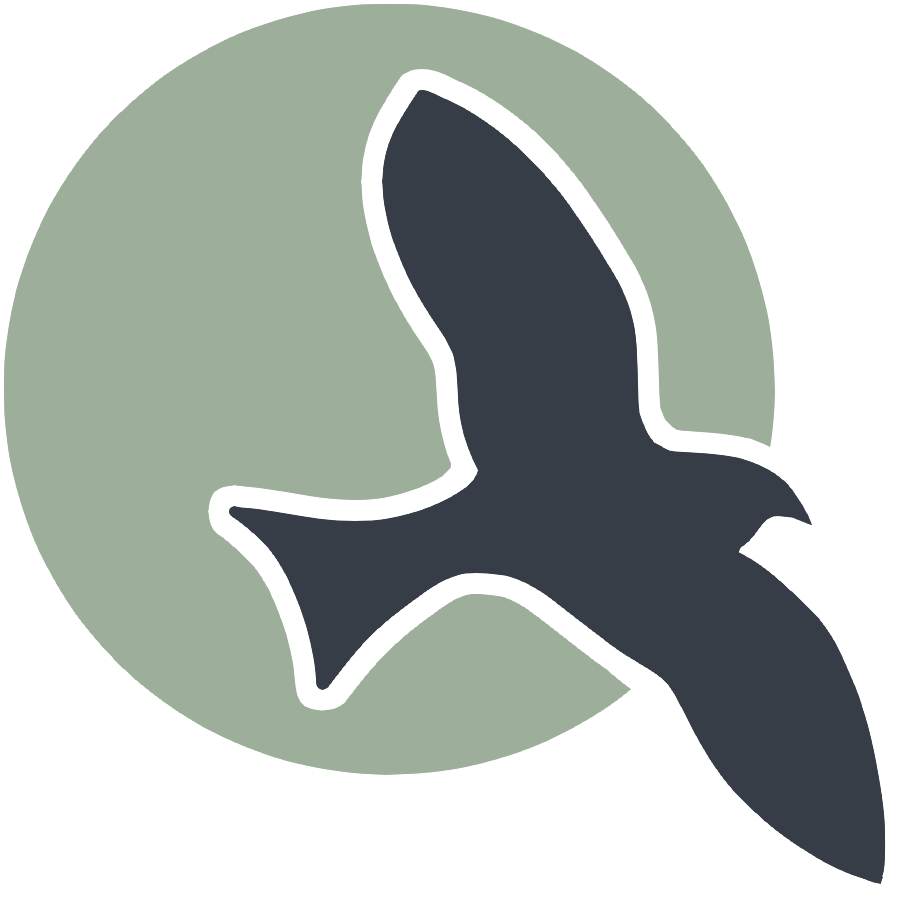- Computers and Terminals
- Setup a Personal GitHub Pages Project
- Shell Script and Variables
- Describing the Outputs of the Variables
- Project Setup and Analysis with Bash Scripts
- Env, Git, and GitHub
- Advanced Shell project
- Display Shell commands help using
man
Computers and Terminals
A brief overview of Terminal and Linux is a step on your way to becoming a Linux expert. When a computer boots up, a kernel (MacOS, Windows, Linux) is started. This kernel is the core of the operating system and manages hardware resources. Above the kernel, various applications run, including the shell and terminal, which allow users to interact with the system using a basic set of commands provided by the kernel.
Typically, casual users interact with the system through a Desktop User Interface (UI) that is started by the computer’s boot-up processes. However, to interact directly with the shell, users can run a “terminal” application through the Desktop UI. Additionally, VS Code provides the ability to activate a “terminal” within its editing environment, making it convenient for developers to execute commands without leaving the code editor.
In this next phase, we will use a Jupyter notebook to perform Linux commands through a terminal. The Jupyter notebook is an application that runs above the kernel, providing an interactive environment for writing and executing code, including shell commands. This setup allows us to seamlessly integrate code execution, data analysis, and documentation in one place, enhancing our productivity and learning experience.
Setup a Personal GitHub Pages Project
You will be making a personal copy of the course repository. Be sure to have a GitHub account!!!
- Use the Green “Use this Template” button on the portfolio_2025 repository page to set up your personal GitHub Pages repository.
- Create a new repository.
-
Fill in the dialog and select the Repository Name to be under your GitHub ID ownership.

- After this is complete, use the Green “Code” button on the newly created repository page to capture your “Project Repo” name.
In the next few code cells, we will run a bash (shell) script to pull a GitHub project.
Shell Script and Variables
We will ultimately run a bash (shell) script to pull a GitHub project. This next script simply sets up the necessary environment variables to tell the script the location of repository from GitHub and where to copy the output.
For now, focus on each line that begins with export. These are shell variables. Each line has a name (after the keyword export) and a value (after the equal sign).
Here is a full description:
- Creates a temporary file
/tmp/variables.shto store environment variables. - Sets the
project_dirvariable to your home directory with a subdirectory namednighthawk. You can changenighthawkto a different name to test your git clone. - Sets the
projectvariable to a subdirectory withinproject_dirnamedportfolio_2025. You can changeportfolio_2025to the name of your project. - Sets the
project_repovariable to the URL of the GitHub repository. Change this to the project you created from theportfolio_2025template.
By running this script, you will prepare your environment for cloning and working on your GitHub project. This is an essential step in setting up your development environment and ensuring that all dependencies are correctly configured.
%%script bash
# Dependency Variables, set to match your project directories
cat <<EOF > /tmp/variables.sh
export project_dir=$HOME/nighthawk # change nighthawk to different name to test your git clone
export project=\$project_dir/portfolio_2025 # change portfolio_2025 to name of project from git clone
export project_repo="https://github.com/nighthawkcoders/portfolio_2025.git" # change to project you created from portfolio_2025 template
EOF
Describing the Outputs of the Variables
The next script will extract the saved variables and display their values. Here is a description of the commands:
- The
sourcecommand loads the variables that we saved in the/tmp/variables.shfile in the previous code cell. - The
echocommands display the contents of the named variables:- project_dir: The directory where your project is located.
- project: The specific project directory within
project_dir. - project_repo: The URL of the GitHub repository.
By running this script, you can verify that the environment variables are correctly set in your development environment. If they don’t match up, go back to the previous code cell and make the necessary corrections.
%%script bash
# Extract saved variables
source /tmp/variables.sh
# Output shown title and value variables
echo "Project dir: $project_dir"
echo "Project: $project"
echo "Repo: $project_repo"
Project dir: /Users/nitinb/nighthawk
Project: /Users/nitinb/nighthawk/portfolio_2025
Repo: https://github.com/nighthawkcoders/portfolio_2025.git
Project Setup and Analysis with Bash Scripts
The bash scripts that follow automate what was done in the Tools Installation procedures with regards to cloning a GitHub project. Doing this in a script fashion adds the following benefits:
- After completing these steps, we will have notes on how to set up and verify a project.
- By reviewing these commands, you will start to learn the basics of Linux.
- By setting up these code cells, you will be learning how to develop automated scripts using Shell programming.
- You will learn that pretty much anything we type on a computer can be automated through the use of variables and a coding language.
Pull Code
Pull code from GitHub to your machine. This is a bash script, a sequence of commands, that will create a project directory and add the “project” from GitHub to the vscode directory. There is conditional logic to make sure that the clone only happens if it does not (!) exist. Here are some key elements in this code:
cdcommand (change directory), remember this from the terminal session.ifstatements (conditional statements, called selection statements by College Board), code inside only happens if the condition is met.
Run the script two times and you will see that the output changes. In the second run, the files exist and it impact the flow of the code.
%%script bash
# Extract saved variables
source /tmp/variables.sh
echo "Using conditional statement to create a project directory and project"
cd ~ # start in home directory
# Conditional block to make a project directory
if [ ! -d $project_dir ]
then
echo "Directory $project_dir does not exist... making directory $project_dir"
mkdir -p $project_dir
fi
echo "Directory $project_dir exists."
# Conditional block to git clone a project from project_repo
if [ ! -d $project ]
then
echo "Directory $project does not exist... cloning $project_repo"
cd $project_dir
git clone $project_repo
cd ~
fi
echo "Directory $project exists."
Using conditional statement to create a project directory and project
Directory /Users/nitinb/nighthawk does not exist... making directory /Users/nitinb/nighthawk
Directory /Users/nitinb/nighthawk exists.
Directory /Users/nitinb/nighthawk/portfolio_2025 does not exist... cloning https://github.com/nighthawkcoders/portfolio_2025.git
Cloning into 'portfolio_2025'...
Directory /Users/nitinb/nighthawk/portfolio_2025 exists.
Look at Files in GitHub Project
All computers contain files and directories. The clone brought more files from the cloud to your machine. Review the bash shell script, observe the commands that show and interact with files and directories. These were used during setup.
lslists computer files in Unix and Unix-like operating systems.cdoffers a way to navigate and change the working directory.pwdprints the working directory.echois used to display a line of text/string that is passed as an argument.
%%script bash
# Extract saved variables
source /tmp/variables.sh
echo "Navigate to project, then navigate to area wwhere files were cloned"
cd $project
pwd
echo ""
echo "list top level or root of files with project pulled from github"
ls
Navigate to project, then navigate to area wwhere files were cloned
/Users/nitinb/nighthawk/portfolio_2025
list top level or root of files with project pulled from github
404.html
Gemfile
LICENSE
Makefile
README.md
README4YML.md
_config.yml
[34m_data[m[m
[34m_includes[m[m
[34m_layouts[m[m
[34m_notebooks[m[m
[34m_posts[m[m
[34m_sass[m[m
[34massets[m[m
[34mdesign[m[m
[34mimages[m[m
index.md
[34mkasm_design[m[m
[34mnavigation[m[m
[34mnode_backend[m[m
requirements.txt
[34mscripts[m[m
Look at File List with Hidden and Long Attributes
Most Linux commands have options to enhance behavior. The enhanced listing below shows permission bits, owner of the file, size, and date.
Some useful ls flags:
-a: List all files including hidden files.-l: List in long format.-h: Human-readable file sizes.-t: Sort by modification time.-R: Reverse the order of the sort.
%%script bash
# Extract saved variables
source /tmp/variables.sh
echo "Navigate to project, then navigate to area wwhere files were cloned"
cd $project
pwd
echo ""
echo "list all files in long format"
ls -al # all files -a (hidden) in -l long listing
Navigate to project, then navigate to area wwhere files were cloned
/Users/nitinb/nighthawk/portfolio_2025
list all files in long format
total 136
drwxr-xr-x 28 nitinb staff 896 Aug 23 12:06 [34m.[m[m
drwxr-xr-x 3 nitinb staff 96 Aug 23 12:06 [34m..[m[m
drwxr-xr-x 12 nitinb staff 384 Aug 23 12:06 [34m.git[m[m
drwxr-xr-x 3 nitinb staff 96 Aug 23 12:06 [34m.github[m[m
-rw-r--r-- 1 nitinb staff 251 Aug 23 12:06 .gitignore
drwxr-xr-x 3 nitinb staff 96 Aug 23 12:06 [34m.vscode[m[m
-rw-r--r-- 1 nitinb staff 436 Aug 23 12:06 404.html
-rw-r--r-- 1 nitinb staff 122 Aug 23 12:06 Gemfile
-rw-r--r-- 1 nitinb staff 11357 Aug 23 12:06 LICENSE
-rw-r--r-- 1 nitinb staff 3551 Aug 23 12:06 Makefile
-rw-r--r-- 1 nitinb staff 14185 Aug 23 12:06 README.md
-rw-r--r-- 1 nitinb staff 79 Aug 23 12:06 README4YML.md
-rw-r--r-- 1 nitinb staff 842 Aug 23 12:06 _config.yml
drwxr-xr-x 7 nitinb staff 224 Aug 23 12:06 [34m_data[m[m
drwxr-xr-x 19 nitinb staff 608 Aug 23 12:06 [34m_includes[m[m
drwxr-xr-x 9 nitinb staff 288 Aug 23 12:06 [34m_layouts[m[m
drwxr-xr-x 7 nitinb staff 224 Aug 23 12:06 [34m_notebooks[m[m
drwxr-xr-x 13 nitinb staff 416 Aug 23 12:06 [34m_posts[m[m
drwxr-xr-x 7 nitinb staff 224 Aug 23 12:06 [34m_sass[m[m
drwxr-xr-x 6 nitinb staff 192 Aug 23 12:06 [34massets[m[m
drwxr-xr-x 3 nitinb staff 96 Aug 23 12:06 [34mdesign[m[m
drwxr-xr-x 24 nitinb staff 768 Aug 23 12:06 [34mimages[m[m
-rw-r--r-- 1 nitinb staff 11586 Aug 23 12:06 index.md
drwxr-xr-x 6 nitinb staff 192 Aug 23 12:06 [34mkasm_design[m[m
drwxr-xr-x 10 nitinb staff 320 Aug 23 12:06 [34mnavigation[m[m
drwxr-xr-x 8 nitinb staff 256 Aug 23 12:06 [34mnode_backend[m[m
-rw-r--r-- 1 nitinb staff 57 Aug 23 12:06 requirements.txt
drwxr-xr-x 16 nitinb staff 512 Aug 23 12:06 [34mscripts[m[m
%%script bash
# Extract saved variables
source /tmp/variables.sh
echo "Look for posts"
export posts=$project/_posts # _posts inside project
cd $posts # this should exist per fastpages
pwd # present working directory
ls -lR # list posts recursively
Look for posts
/Users/nitinb/nighthawk/portfolio_2025/_posts
total 240
-rw-r--r-- 1 nitinb staff 4326 Aug 23 12:06 2023-08-21-python_flask.md
-rw-r--r-- 1 nitinb staff 11347 Aug 23 12:06 2023-08-30-agile_methodolgy.md
-rw-r--r-- 1 nitinb staff 6265 Aug 23 12:06 2023-08-31-javascript_project-binary-calculator.md
-rw-r--r-- 1 nitinb staff 6712 Aug 23 12:06 2023-08-31-javascript_project-calculator.md
-rw-r--r-- 1 nitinb staff 5707 Aug 23 12:06 2023-08-31-javascript_project-game-of-life.md
-rw-r--r-- 1 nitinb staff 3811 Aug 23 12:06 2023-08-31-javascript_project-music-api.md
-rw-r--r-- 1 nitinb staff 14282 Aug 23 12:06 2023-08-31-javascript_project-snake-game.md
-rw-r--r-- 1 nitinb staff 3683 Aug 23 12:06 2023-09-12-python-flask-repo.md
-rw-r--r-- 1 nitinb staff 48002 Aug 23 12:06 2023-10-03-java-types-student-2.ipynb
-rw-r--r-- 1 nitinb staff 2698 Aug 23 12:06 2024-07-11-GPTchatbot.md
drwxr-xr-x 4 nitinb staff 128 Aug 23 12:06 [34mKasm[m[m
./Kasm:
total 0
drwxr-xr-x 3 nitinb staff 96 Aug 23 12:06 [34mConfig_Guides[m[m
drwxr-xr-x 4 nitinb staff 128 Aug 23 12:06 [34mMultiServer[m[m
./Kasm/Config_Guides:
total 8
-rw-r--r-- 1 nitinb staff 3167 Aug 23 12:06 2024-07-12-terraform-vs-ansible.md
./Kasm/MultiServer:
total 160
-rw-r--r-- 1 nitinb staff 55630 Aug 23 12:06 2024-07-12-multiserver-development.md
-rw-r--r-- 1 nitinb staff 21730 Aug 23 12:06 2024-07-12-multiserver-install.md
%%script bash
# Extract saved variables
source /tmp/variables.sh
echo "Look for notebooks"
export notebooks=$project/_notebooks # _notebooks is inside project
cd $notebooks # this should exist per fastpages
pwd # present working directory
ls -lR # list notebooks recursively
Look for notebooks
/Users/nitinb/nighthawk/portfolio_2025/_notebooks
total 24
-rw-r--r-- 1 nitinb staff 10436 Aug 23 12:06 2023-08-23-jupyter-notebook-python.ipynb
drwxr-xr-x 8 nitinb staff 256 Aug 23 12:06 [34mCSA[m[m
drwxr-xr-x 4 nitinb staff 128 Aug 23 12:06 [34mCSP[m[m
drwxr-xr-x 9 nitinb staff 288 Aug 23 12:06 [34mFoundation[m[m
drwxr-xr-x 6 nitinb staff 192 Aug 23 12:06 [34mKASM[m[m
./CSA:
total 0
drwxr-xr-x 4 nitinb staff 128 Aug 23 12:06 [34mchatgpt[m[m
drwxr-xr-x 7 nitinb staff 224 Aug 23 12:06 [34mfullstack_java[m[m
drwxr-xr-x 3 nitinb staff 96 Aug 23 12:06 [34mspring[m[m
drwxr-xr-x 11 nitinb staff 352 Aug 23 12:06 [34munits_1_to_10[m[m
drwxr-xr-x 6 nitinb staff 192 Aug 23 12:06 [34munits_1_to_10_examples[m[m
drwxr-xr-x 11 nitinb staff 352 Aug 23 12:06 [34munits_1_to_10_quiz[m[m
./CSA/chatgpt:
total 40
-rw-r--r-- 1 nitinb staff 6512 Aug 23 12:06 2024-07-16-chatgpt-code.ipynb
-rw-r--r-- 1 nitinb staff 8992 Aug 23 12:06 2024-07-16-chatgpt-intro.ipynb
./CSA/fullstack_java:
total 88
-rw-r--r-- 1 nitinb staff 4384 Aug 23 12:06 2024-07-21-Fullstack-intro.ipynb
-rw-r--r-- 1 nitinb staff 12072 Aug 23 12:06 2024-07-22-Fullstack-backend.ipynb
-rw-r--r-- 1 nitinb staff 2909 Aug 23 12:06 2024-07-22-Fullstack-design.ipynb
-rw-r--r-- 1 nitinb staff 8853 Aug 23 12:06 2024-07-22-Fullstack-example.ipynb
-rw-r--r-- 1 nitinb staff 4621 Aug 23 12:06 2024-07-22-Fullstack-frontend.ipynb
./CSA/spring:
total 32
-rw-r--r-- 1 nitinb staff 13812 Aug 23 12:06 2023-10-02-java-spring-anatomy.ipynb
./CSA/units_1_to_10:
total 488
-rw-r--r-- 1 nitinb staff 13973 Aug 23 12:06 2024-06-24-unit_2.ipynb
-rw-r--r-- 1 nitinb staff 17230 Aug 23 12:06 2024-06-24-unit_3.ipynb
-rw-r--r-- 1 nitinb staff 11517 Aug 23 12:06 2024-06-24-unit_4.ipynb
-rw-r--r-- 1 nitinb staff 17743 Aug 23 12:06 2024-06-24-unit_5.ipynb
-rw-r--r-- 1 nitinb staff 31117 Aug 23 12:06 2024-06-24-unit_6.ipynb
-rw-r--r-- 1 nitinb staff 42237 Aug 23 12:06 2024-06-29-unit_7.ipynb
-rw-r--r-- 1 nitinb staff 42641 Aug 23 12:06 2024-07-02-unit_8.ipynb
-rw-r--r-- 1 nitinb staff 55677 Aug 23 12:06 2024-07-08-unit_9.ipynb
drwxr-xr-x 9 nitinb staff 288 Aug 23 12:06 [34munit_01[m[m
./CSA/units_1_to_10/unit_01:
total 120
-rw-r--r-- 1 nitinb staff 14270 Aug 23 12:06 2023-10-03-java-types-student-1.ipynb
-rw-r--r-- 1 nitinb staff 2172 Aug 23 12:06 2024-06-23-unit_1._intro.ipynb
-rw-r--r-- 1 nitinb staff 5162 Aug 23 12:06 2024-06-24-unit_1_primatives.ipynb
-rw-r--r-- 1 nitinb staff 2360 Aug 23 12:06 2024-06-24-unit_1_reference.ipynb
-rw-r--r-- 1 nitinb staff 8198 Aug 23 12:06 2024-06-24-unit_1_stack_heap.ipynb
-rw-r--r-- 1 nitinb staff 5932 Aug 23 12:06 2024-07-01-unit_1_examples.ipynb
-rw-r--r-- 1 nitinb staff 5428 Aug 23 12:06 2024-07-13-unit_1_quiz.ipynb
./CSA/units_1_to_10_examples:
total 40
-rw-r--r-- 1 nitinb staff 3891 Aug 23 12:06 2024-06-24-unit_2_examples.ipynb
-rw-r--r-- 1 nitinb staff 3004 Aug 23 12:06 2024-06-24-unit_3_examples.ipynb
-rw-r--r-- 1 nitinb staff 3954 Aug 23 12:06 2024-06-24-unit_4_examples.ipynb
-rw-r--r-- 1 nitinb staff 4446 Aug 23 12:06 2024-06-24-unit_5_examples.ipynb
./CSA/units_1_to_10_quiz:
total 96
-rw-r--r-- 1 nitinb staff 3658 Aug 23 12:06 2024-07-13-unit_2_quiz.ipynb
-rw-r--r-- 1 nitinb staff 1656 Aug 23 12:06 2024-07-13-unit_3_quiz.ipynb
-rw-r--r-- 1 nitinb staff 1473 Aug 23 12:06 2024-07-13-unit_4_quiz.ipynb
-rw-r--r-- 1 nitinb staff 6515 Aug 23 12:06 2024-07-13-unit_5_quiz.ipynb
-rw-r--r-- 1 nitinb staff 5533 Aug 23 12:06 2024-07-13-unit_6_quiz.ipynb
-rw-r--r-- 1 nitinb staff 4703 Aug 23 12:06 2024-07-13-unit_7_quiz.ipynb
-rw-r--r-- 1 nitinb staff 3657 Aug 23 12:06 2024-07-13-unit_8_quiz.ipynb
-rw-r--r-- 1 nitinb staff 2701 Aug 23 12:06 2024-07-13-unit_9_quiz.ipynb
-rw-r--r-- 1 nitinb staff 1753 Aug 23 12:06 2024-07-14-unit_10_quiz.ipynb
./CSP:
total 0
drwxr-xr-x 7 nitinb staff 224 Aug 23 12:06 [34mbig-ideas[m[m
drwxr-xr-x 12 nitinb staff 384 Aug 23 12:06 [34mflask[m[m
./CSP/big-ideas:
total 0
drwxr-xr-x 3 nitinb staff 96 Aug 23 12:06 [34mbig-idea-1[m[m
drwxr-xr-x 4 nitinb staff 128 Aug 23 12:06 [34mbig-idea-2[m[m
drwxr-xr-x 12 nitinb staff 384 Aug 23 12:06 [34mbig-idea-3-part-1-fundamentals[m[m
drwxr-xr-x 12 nitinb staff 384 Aug 23 12:06 [34mbig-idea-3-part-2-concepts[m[m
drwxr-xr-x 6 nitinb staff 192 Aug 23 12:06 [34mbig-idea-3-part-2-reinforce[m[m
./CSP/big-ideas/big-idea-1:
total 24
-rw-r--r-- 1 nitinb staff 8415 Aug 23 12:06 2023-10-04-big-idea-1_python-errors.ipynb
./CSP/big-ideas/big-idea-2:
total 232
-rw-r--r-- 1 nitinb staff 100550 Aug 23 12:06 2023-10-02-python_data-abstraction-1.ipynb
-rw-r--r-- 1 nitinb staff 13398 Aug 23 12:06 2023-10-02-python_data-abstraction-2.ipynb
./CSP/big-ideas/big-idea-3-part-1-fundamentals:
total 304
-rw-r--r-- 1 nitinb staff 4643 Aug 23 12:06 2023-10-04-big-idea-3-fundamentals.ipynb
-rw-r--r-- 1 nitinb staff 11462 Aug 23 12:06 2023-10-05-big-idea-3-1.ipynb
-rw-r--r-- 1 nitinb staff 18277 Aug 23 12:06 2023-10-05-big-idea-3-2.ipynb
-rw-r--r-- 1 nitinb staff 48623 Aug 23 12:06 2023-10-05-big-idea-3-3.ipynb
-rw-r--r-- 1 nitinb staff 4959 Aug 23 12:06 2023-10-05-big-idea-3-4.ipynb
-rw-r--r-- 1 nitinb staff 4470 Aug 23 12:06 2023-10-10-big-idea-3-5.ipynb
-rw-r--r-- 1 nitinb staff 7767 Aug 23 12:06 2023-10-10-big-idea-3-6.ipynb
-rw-r--r-- 1 nitinb staff 7602 Aug 23 12:06 2023-10-11-big-idea-3-7.ipynb
-rw-r--r-- 1 nitinb staff 14573 Aug 23 12:06 2023-10-12-big-idea-3-8.ipynb
-rw-r--r-- 1 nitinb staff 12678 Aug 23 12:06 2023-10-19-big-idea-3-10.ipynb
./CSP/big-ideas/big-idea-3-part-2-concepts:
total 328
-rw-r--r-- 1 nitinb staff 4297 Aug 23 12:06 2023-10-04-big-idea-3-concepts.ipynb
-rw-r--r-- 1 nitinb staff 12569 Aug 23 12:06 2023-10-13-big-idea-3-9.ipynb
-rw-r--r-- 1 nitinb staff 7367 Aug 23 12:06 2023-10-19-big-idea-3-11.ipynb
-rw-r--r-- 1 nitinb staff 10418 Aug 23 12:06 2023-10-22-big-idea-3-12.ipynb
-rw-r--r-- 1 nitinb staff 8633 Aug 23 12:06 2023-10-22-big-idea-3-13.ipynb
-rw-r--r-- 1 nitinb staff 56044 Aug 23 12:06 2023-10-26-big-idea-3-14.ipynb
-rw-r--r-- 1 nitinb staff 5656 Aug 23 12:06 2023-10-26-big-idea-3-15.ipynb
-rw-r--r-- 1 nitinb staff 9927 Aug 23 12:06 2023-10-27-big-idea-3-16.ipynb
-rw-r--r-- 1 nitinb staff 14019 Aug 23 12:06 2023-10-27-big-idea-3-17.ipynb
-rw-r--r-- 1 nitinb staff 13720 Aug 23 12:06 2023-10-27-big-idea-3-18.ipynb
./CSP/big-ideas/big-idea-3-part-2-reinforce:
total 112
-rw-r--r-- 1 nitinb staff 9854 Aug 23 12:06 2023-10-28-big-idea-3_Iteration.ipynb
-rw-r--r-- 1 nitinb staff 13096 Aug 23 12:06 2023-10-28-big-idea-3_python-lists.ipynb
-rw-r--r-- 1 nitinb staff 14581 Aug 23 12:06 2023-10-29-big-idea-3_algorithms.ipynb
-rw-r--r-- 1 nitinb staff 10278 Aug 23 12:06 2023-10-30-big-idea-3_developing-procedures.ipynb
./CSP/flask:
total 544
-rw-r--r-- 1 nitinb staff 22339 Aug 23 12:06 2021-01-25-flask-code-style.ipynb
-rw-r--r-- 1 nitinb staff 5997 Aug 23 12:06 2024-01-24-flask-intro.ipynb
-rw-r--r-- 1 nitinb staff 8876 Aug 23 12:06 2024-01-25-flask-anatomy.ipynb
-rw-r--r-- 1 nitinb staff 89001 Aug 23 12:06 2024-01-25-flask-code-full_stack.ipynb
-rw-r--r-- 1 nitinb staff 49612 Aug 23 12:06 2024-01-25-flask-code-ideation.ipynb
-rw-r--r-- 1 nitinb staff 26212 Aug 23 12:06 2024-01-25-flask-code-login-page.ipynb
-rw-r--r-- 1 nitinb staff 14682 Aug 23 12:06 2024-01-25-flask-code-sign-up.ipynb
-rw-r--r-- 1 nitinb staff 13216 Aug 23 12:06 2024-01-25-flask-play-in-jupyter.ipynb
-rw-r--r-- 1 nitinb staff 2248 Aug 23 12:06 2024-01-26-flask-scrum.ipynb
-rw-r--r-- 1 nitinb staff 22289 Aug 23 12:06 2024-01-27-flask-deploy-aws.ipynb
./Foundation:
total 8
-rw-r--r-- 1 nitinb staff 3974 Aug 23 12:06 2024-08-21-sprint1_plan.ipynb
drwxr-xr-x 5 nitinb staff 160 Aug 23 12:06 [34mA-pair_programming[m[m
drwxr-xr-x 8 nitinb staff 256 Aug 23 12:06 [34mB-tools_and_equipment[m[m
drwxr-xr-x 8 nitinb staff 256 Aug 23 12:06 [34mC-github_pages[m[m
drwxr-xr-x 6 nitinb staff 192 Aug 23 12:06 [34mD-sass_basics[m[m
drwxr-xr-x 10 nitinb staff 320 Aug 23 12:06 [34mE-frontend_development[m[m
drwxr-xr-x 3 nitinb staff 96 Aug 23 12:06 [34mF-projects[m[m
./Foundation/A-pair_programming:
total 48
-rw-r--r-- 1 nitinb staff 5433 Aug 23 12:06 2023-08-16-pair_programming.md
-rw-r--r-- 1 nitinb staff 3918 Aug 23 12:06 2023-08-16-pair_showcase.ipynb
-rw-r--r-- 1 nitinb staff 11624 Aug 23 12:06 2023-08-17-pair_habits.ipynb
./Foundation/B-tools_and_equipment:
total 216
-rw-r--r-- 1 nitinb staff 9767 Aug 23 12:06 2023-08-19-devops_accounts.ipynb
-rw-r--r-- 1 nitinb staff 5931 Aug 23 12:06 2023-08-21-devops_tools-home.ipynb
-rw-r--r-- 1 nitinb staff 18564 Aug 23 12:06 2023-08-21-devops_tools-setup.ipynb
-rw-r--r-- 1 nitinb staff 23156 Aug 23 12:06 2023-08-22-devops_tools-verify.ipynb
-rw-r--r-- 1 nitinb staff 32288 Aug 23 12:06 2023-08-23-devops-githhub_pages-play.ipynb
-rw-r--r-- 1 nitinb staff 9479 Aug 23 12:06 2023-08-23-devops-hacks.ipynb
./Foundation/C-github_pages:
total 128
-rw-r--r-- 1 nitinb staff 14718 Aug 23 12:06 2023-08-23-github_pages-intro.ipynb
-rw-r--r-- 1 nitinb staff 12484 Aug 23 12:06 2023-08-23-github_pages-markdonwn.ipynb
-rw-r--r-- 1 nitinb staff 10111 Aug 23 12:06 2023-08-24-github_pages-anatomy.ipynb
-rw-r--r-- 1 nitinb staff 3850 Aug 23 12:06 2023-08-25-github_pages-utterances.ipynb
-rw-r--r-- 1 nitinb staff 10291 Aug 23 12:06 2023-08-26-github-pages-jekyll.ipynb
-rw-r--r-- 1 nitinb staff 2149 Aug 23 12:06 2023-08-27-github-pages-hacks.ipynb
./Foundation/D-sass_basics:
total 112
-rw-r--r-- 1 nitinb staff 12586 Aug 23 12:06 2023-09-01-SASS-basics-play.ipynb
-rw-r--r-- 1 nitinb staff 11648 Aug 23 12:06 2023-09-01-SASS_basics-intro.ipynb
-rw-r--r-- 1 nitinb staff 13865 Aug 23 12:06 2023-09-02-SASS_basics-coding.ipynb
-rw-r--r-- 1 nitinb staff 8415 Aug 23 12:06 2024-07-20-SASS-hacks.ipynb
./Foundation/E-frontend_development:
total 248
-rw-r--r-- 1 nitinb staff 6951 Aug 23 12:06 2023-08-27-frontend-basics-playground.ipynb
-rw-r--r-- 1 nitinb staff 7054 Aug 23 12:06 2023-08-28-frontend-basics-html.ipynb
-rw-r--r-- 1 nitinb staff 7204 Aug 23 12:06 2023-08-28-frontend-basics-js-errors.ipynb
-rw-r--r-- 1 nitinb staff 16924 Aug 23 12:06 2023-08-29-frontend-basics-of-js.ipynb
-rw-r--r-- 1 nitinb staff 20154 Aug 23 12:06 2023-08-30-frontend-basics-js-data-types.ipynb
-rw-r--r-- 1 nitinb staff 12454 Aug 23 12:06 2023-08-30-frontend-basics-js-with-html.ipynb
-rw-r--r-- 1 nitinb staff 12781 Aug 23 12:06 2023-08-30-frontend-input.ipynb
-rw-r--r-- 1 nitinb staff 25250 Aug 23 12:06 2023-08-30-frontend-output_objects.ipynb
./Foundation/F-projects:
total 16
-rw-r--r-- 1 nitinb staff 7079 Aug 23 12:06 2023-08-30-javascript_project-play.ipynb
./KASM:
total 0
drwxr-xr-x 8 nitinb staff 256 Aug 23 12:06 [34mConfig_Guides[m[m
drwxr-xr-x 5 nitinb staff 160 Aug 23 12:06 [34mDatabase[m[m
drwxr-xr-x 5 nitinb staff 160 Aug 23 12:06 [34mMultiServer[m[m
drwxr-xr-x 5 nitinb staff 160 Aug 23 12:06 [34mWorkspaces[m[m
./KASM/Config_Guides:
total 56
-rw-r--r-- 1 nitinb staff 4804 Aug 23 12:06 2024-07-05-docker-cronjob-for-containers.ipynb
-rw-r--r-- 1 nitinb staff 3646 Aug 23 12:06 2024-07-05-manual-addition-of-docker-images.ipynb
-rw-r--r-- 1 nitinb staff 1183 Aug 23 12:06 2024-07-12-security-group-configuration.ipynb
-rw-r--r-- 1 nitinb staff 3222 Aug 23 12:06 2024-07-15-manual-registry-addition.ipynb
-rw-r--r-- 1 nitinb staff 2088 Aug 23 12:06 2024-07-15-persistent-data.ipynb
-rw-r--r-- 1 nitinb staff 2292 Aug 23 12:06 2024-07-31-plans-for-big-meet.ipynb
./KASM/Database:
total 88
-rw-r--r-- 1 nitinb staff 11567 Aug 23 12:06 2024-08-10-rds-documentation.ipynb
-rw-r--r-- 1 nitinb staff 4665 Aug 23 12:06 2024-08-14-migration.ipynb
-rw-r--r-- 1 nitinb staff 23557 Aug 23 12:06 2024-08-14-python-api-4-kasm.ipynb
./KASM/MultiServer:
total 56
-rw-r--r-- 1 nitinb staff 18056 Aug 23 12:06 2024-07-30-autoscale-config.ipynb
-rw-r--r-- 1 nitinb staff 3663 Aug 23 12:06 2024-08-07-persistent-storage.ipynb
-rw-r--r-- 1 nitinb staff 3473 Aug 23 12:06 2024-08-14-workspace-registry-admin.ipynb
./KASM/Workspaces:
total 40
-rw-r--r-- 1 nitinb staff 8672 Aug 23 12:06 2024-08-14-container-building.ipynb
-rw-r--r-- 1 nitinb staff 1285 Aug 23 12:06 2024-08-14-dockerhub-push.ipynb
-rw-r--r-- 1 nitinb staff 3038 Aug 23 12:06 2024-08-14-nighthawk-registry.ipynb
%%script bash
# Extract saved variables
source /tmp/variables.sh
echo "Look for images, print working directory, list files"
cd $project/images # this should exist per fastpages
pwd
ls -lR
Look for images, print working directory, list files
/Users/nitinb/nighthawk/portfolio_2025/images
total 4176
-rw-r--r-- 1 nitinb staff 129584 Aug 23 12:06 agile.webp
drwxr-xr-x 26 nitinb staff 832 Aug 23 12:06 [34mbinary[m[m
drwxr-xr-x 9 nitinb staff 288 Aug 23 12:06 [34mcourse-brag[m[m
-rw-r--r-- 1 nitinb staff 134051 Aug 23 12:06 createusersample.png
-rw-r--r-- 1 nitinb staff 15406 Aug 23 12:06 favicon.ico
-rw-r--r-- 1 nitinb staff 177895 Aug 23 12:06 food.png
drwxr-xr-x 5 nitinb staff 160 Aug 23 12:06 [34mfullstack[m[m
-rw-r--r-- 1 nitinb staff 244133 Aug 23 12:06 homesample.png
-rw-r--r-- 1 nitinb staff 220573 Aug 23 12:06 information.png
drwxr-xr-x 5 nitinb staff 160 Aug 23 12:06 [34mjokes[m[m
drwxr-xr-x 13 nitinb staff 416 Aug 23 12:06 [34mjpa-lesson-images[m[m
drwxr-xr-x 3 nitinb staff 96 Aug 23 12:06 [34mkasm[m[m
-rw-r--r-- 1 nitinb staff 155071 Aug 23 12:06 loginesample.png
-rw-r--r-- 1 nitinb staff 34239 Aug 23 12:06 logo.png
drwxr-xr-x 3 nitinb staff 96 Aug 23 12:06 [34mnotebooks[m[m
drwxr-xr-x 11 nitinb staff 352 Aug 23 12:06 [34mplatformer[m[m
-rw-r--r-- 1 nitinb staff 165794 Aug 23 12:06 postmanexample.png
-rw-r--r-- 1 nitinb staff 207818 Aug 23 12:06 sleep.png
-rw-r--r-- 1 nitinb staff 203861 Aug 23 12:06 stress.png
-rw-r--r-- 1 nitinb staff 168467 Aug 23 12:06 tracker1.png
-rw-r--r-- 1 nitinb staff 244703 Aug 23 12:06 waterfood.png
-rw-r--r-- 1 nitinb staff 12911 Aug 23 12:06 wireframe.png
./binary:
total 10080
-rw-r--r-- 1 nitinb staff 37088 Aug 23 12:06 1.png
-rw-r--r-- 1 nitinb staff 39155 Aug 23 12:06 2.png
-rw-r--r-- 1 nitinb staff 145986 Aug 23 12:06 andgate.png
-rw-r--r-- 1 nitinb staff 221394 Aug 23 12:06 ascii_label.png
-rw-r--r-- 1 nitinb staff 82759 Aug 23 12:06 b.png
-rw-r--r-- 1 nitinb staff 322245 Aug 23 12:06 binary_math_conversion.png
-rw-r--r-- 1 nitinb staff 298587 Aug 23 12:06 binary_shift.png
-rw-r--r-- 1 nitinb staff 19526 Aug 23 12:06 codetable.png
-rw-r--r-- 1 nitinb staff 82392 Aug 23 12:06 color_block.png
-rw-r--r-- 1 nitinb staff 457749 Aug 23 12:06 color_code.png
-rw-r--r-- 1 nitinb staff 301661 Aug 23 12:06 elaboration_of_shift.png
-rw-r--r-- 1 nitinb staff 30647 Aug 23 12:06 halt.png
-rw-r--r-- 1 nitinb staff 121894 Aug 23 12:06 integer_math_neg.png
-rw-r--r-- 1 nitinb staff 125395 Aug 23 12:06 integer_math_pos.png
-rw-r--r-- 1 nitinb staff 419775 Aug 23 12:06 logic_gate_application.png
-rw-r--r-- 1 nitinb staff 536361 Aug 23 12:06 logic_gate_lab.png
-rw-r--r-- 1 nitinb staff 107742 Aug 23 12:06 logic_gates.png
-rw-r--r-- 1 nitinb staff 888227 Aug 23 12:06 logic_of_shift.png
-rw-r--r-- 1 nitinb staff 17921 Aug 23 12:06 problems.png
-rw-r--r-- 1 nitinb staff 38846 Aug 23 12:06 reverse.png
-rw-r--r-- 1 nitinb staff 373203 Aug 23 12:06 sample_unicode.png
-rw-r--r-- 1 nitinb staff 145986 Aug 23 12:06 truth.png
-rw-r--r-- 1 nitinb staff 245559 Aug 23 12:06 twos_complement.png
-rw-r--r-- 1 nitinb staff 55105 Aug 23 12:06 unsigned_addition.png
./course-brag:
total 5504
-rw-r--r-- 1 nitinb staff 536162 Aug 23 12:06 ccr.png
-rw-r--r-- 1 nitinb staff 654211 Aug 23 12:06 csa.png
-rw-r--r-- 1 nitinb staff 311888 Aug 23 12:06 csa24.png
-rw-r--r-- 1 nitinb staff 680581 Aug 23 12:06 csp.png
-rw-r--r-- 1 nitinb staff 323986 Aug 23 12:06 csp24.png
-rw-r--r-- 1 nitinb staff 270084 Aug 23 12:06 csse.png
-rw-r--r-- 1 nitinb staff 27531 Aug 23 12:06 qr.png
./fullstack:
total 80
-rw-r--r-- 1 nitinb staff 15371 Aug 23 12:06 newvars.png
-rw-r--r-- 1 nitinb staff 8035 Aug 23 12:06 quickSketch.png
-rw-r--r-- 1 nitinb staff 14073 Aug 23 12:06 variables.png
./jokes:
total 3576
-rw-r--r-- 1 nitinb staff 1040469 Aug 23 12:06 debug.png
-rw-r--r-- 1 nitinb staff 245915 Aug 23 12:06 postman.png
-rw-r--r-- 1 nitinb staff 533869 Aug 23 12:06 run.png
./jpa-lesson-images:
total 1480
-rw-r--r-- 1 nitinb staff 15657 Aug 23 12:06 columnName.jpg
-rw-r--r-- 1 nitinb staff 48430 Aug 23 12:06 email.jpg
-rw-r--r-- 1 nitinb staff 83139 Aug 23 12:06 haslastname.jpg
-rw-r--r-- 1 nitinb staff 85779 Aug 23 12:06 jpa.jpg
-rw-r--r-- 1 nitinb staff 201269 Aug 23 12:06 largeterminal.jpg
-rw-r--r-- 1 nitinb staff 62635 Aug 23 12:06 partial.jpg
-rw-r--r-- 1 nitinb staff 75480 Aug 23 12:06 postman.jpg
-rw-r--r-- 1 nitinb staff 42227 Aug 23 12:06 search2.jpg
-rw-r--r-- 1 nitinb staff 27237 Aug 23 12:06 userJpaRepositoryFile.jpg
-rw-r--r-- 1 nitinb staff 37602 Aug 23 12:06 userTable.jpg
-rw-r--r-- 1 nitinb staff 56784 Aug 23 12:06 walloftext.jpg
./kasm:
total 272
-rw-r--r-- 1 nitinb staff 138312 Aug 23 12:06 kasmv2.png
./notebooks:
total 0
drwxr-xr-x 6 nitinb staff 192 Aug 23 12:06 [34mfoundation[m[m
./notebooks/foundation:
total 728
-rw-r--r-- 1 nitinb staff 310743 Aug 23 12:06 create_repo.png
-rw-r--r-- 1 nitinb staff 29416 Aug 23 12:06 push.jpg
-rw-r--r-- 1 nitinb staff 17105 Aug 23 12:06 stage.jpg
-rw-r--r-- 1 nitinb staff 6659 Aug 23 12:06 wsl.jpg
./platformer:
total 248
-rw-r--r-- 1 nitinb staff 841 Aug 23 12:06 1_lopez.png
-rw-r--r-- 1 nitinb staff 8525 Aug 23 12:06 Untitled drawing.png
-rw-r--r-- 1 nitinb staff 91596 Aug 23 12:06 background.png
drwxr-xr-x 32 nitinb staff 1024 Aug 23 12:06 [34mbackgrounds[m[m
-rw-r--r-- 1 nitinb staff 15406 Aug 23 12:06 favicon.ico
drwxr-xr-x 21 nitinb staff 672 Aug 23 12:06 [34mobstacles[m[m
drwxr-xr-x 28 nitinb staff 896 Aug 23 12:06 [34mplatforms[m[m
drwxr-xr-x 34 nitinb staff 1088 Aug 23 12:06 [34msprites[m[m
drwxr-xr-x 11 nitinb staff 352 Aug 23 12:06 [34mtransitions[m[m
./platformer/backgrounds:
total 21528
-rw-r--r-- 1 nitinb staff 989059 Aug 23 12:06 BossBackground.png
-rw-r--r-- 1 nitinb staff 916487 Aug 23 12:06 Congratulations!!!.png
-rw-r--r-- 1 nitinb staff 23764 Aug 23 12:06 avenidawide3.jpg
-rw-r--r-- 1 nitinb staff 10759 Aug 23 12:06 bat.png
-rw-r--r-- 1 nitinb staff 71134 Aug 23 12:06 castles.png
-rw-r--r-- 1 nitinb staff 32795 Aug 23 12:06 clouds.png
-rw-r--r-- 1 nitinb staff 180238 Aug 23 12:06 desertbg.png
-rw-r--r-- 1 nitinb staff 43261 Aug 23 12:06 devil.png
-rw-r--r-- 1 nitinb staff 61795 Aug 23 12:06 flyingplayers.png
-rw-r--r-- 1 nitinb staff 47684 Aug 23 12:06 game_over.png
-rw-r--r-- 1 nitinb staff 33177 Aug 23 12:06 greek.png
-rw-r--r-- 1 nitinb staff 232046 Aug 23 12:06 hills.png
-rw-r--r-- 1 nitinb staff 160593 Aug 23 12:06 home.png
-rw-r--r-- 1 nitinb staff 28317 Aug 23 12:06 icewater.png
-rw-r--r-- 1 nitinb staff 150548 Aug 23 12:06 mini.png
-rw-r--r-- 1 nitinb staff 258834 Aug 23 12:06 miniHogwarts.png
-rw-r--r-- 1 nitinb staff 29894 Aug 23 12:06 moon.jpg
-rw-r--r-- 1 nitinb staff 194001 Aug 23 12:06 mountains.jpg
-rw-r--r-- 1 nitinb staff 3804266 Aug 23 12:06 multiplayerbackground.png
-rw-r--r-- 1 nitinb staff 101005 Aug 23 12:06 narwhal.png
-rw-r--r-- 1 nitinb staff 663965 Aug 23 12:06 planet.jpg
-rw-r--r-- 1 nitinb staff 230522 Aug 23 12:06 podium.jpg
-rw-r--r-- 1 nitinb staff 48819 Aug 23 12:06 quidditch2.jpg
-rw-r--r-- 1 nitinb staff 328600 Aug 23 12:06 reef.png
-rw-r--r-- 1 nitinb staff 188425 Aug 23 12:06 school-fish.png
-rw-r--r-- 1 nitinb staff 863997 Aug 23 12:06 skibidiCompletion.png
-rw-r--r-- 1 nitinb staff 721 Aug 23 12:06 snowfall.png
-rw-r--r-- 1 nitinb staff 543088 Aug 23 12:06 springfield.png
-rw-r--r-- 1 nitinb staff 599642 Aug 23 12:06 water.png
-rw-r--r-- 1 nitinb staff 118454 Aug 23 12:06 winter.png
./platformer/obstacles:
total 1720
-rw-r--r-- 1 nitinb staff 81268 Aug 23 12:06 Chest.png
-rw-r--r-- 1 nitinb staff 33120 Aug 23 12:06 Trident.png
-rw-r--r-- 1 nitinb staff 25554 Aug 23 12:06 blue-tube-up.png
-rw-r--r-- 1 nitinb staff 25477 Aug 23 12:06 blue-tube.png
-rw-r--r-- 1 nitinb staff 32653 Aug 23 12:06 cabin.png
-rw-r--r-- 1 nitinb staff 16925 Aug 23 12:06 coin.png
-rw-r--r-- 1 nitinb staff 23107 Aug 23 12:06 coinanimation.png
-rw-r--r-- 1 nitinb staff 43191 Aug 23 12:06 dimonds.png
-rw-r--r-- 1 nitinb staff 66987 Aug 23 12:06 flag.png
-rw-r--r-- 1 nitinb staff 24701 Aug 23 12:06 iceberg.png
-rw-r--r-- 1 nitinb staff 7163 Aug 23 12:06 laser.png
-rw-r--r-- 1 nitinb staff 11955 Aug 23 12:06 snitch.png
-rw-r--r-- 1 nitinb staff 22801 Aug 23 12:06 snowflake.png
-rw-r--r-- 1 nitinb staff 19408 Aug 23 12:06 star.png
-rw-r--r-- 1 nitinb staff 60071 Aug 23 12:06 toilet.png
-rw-r--r-- 1 nitinb staff 248218 Aug 23 12:06 tree.png
-rw-r--r-- 1 nitinb staff 29442 Aug 23 12:06 tube.png
-rw-r--r-- 1 nitinb staff 21876 Aug 23 12:06 vbucks.png
-rw-r--r-- 1 nitinb staff 48319 Aug 23 12:06 whompingwillowtree.png
./platformer/platforms:
total 4688
-rw-r--r-- 1 nitinb staff 8474 Aug 23 12:06 Chocolatefrog.jpg
-rw-r--r-- 1 nitinb staff 75783 Aug 23 12:06 alien.png
-rw-r--r-- 1 nitinb staff 41211 Aug 23 12:06 brick_block.png
-rw-r--r-- 1 nitinb staff 2782 Aug 23 12:06 brick_wall.png
-rw-r--r-- 1 nitinb staff 10690 Aug 23 12:06 bubbles.png
-rw-r--r-- 1 nitinb staff 6537 Aug 23 12:06 cobblestone.png
-rw-r--r-- 1 nitinb staff 26145 Aug 23 12:06 grass.png
-rw-r--r-- 1 nitinb staff 56810 Aug 23 12:06 ground.png
-rw-r--r-- 1 nitinb staff 15969 Aug 23 12:06 island.png
-rw-r--r-- 1 nitinb staff 84023 Aug 23 12:06 lava.jpg
-rw-r--r-- 1 nitinb staff 23906 Aug 23 12:06 lionpattern.jpg
-rw-r--r-- 1 nitinb staff 143056 Aug 23 12:06 magic_beam.png
-rw-r--r-- 1 nitinb staff 66332 Aug 23 12:06 mario_block_spritesheet_v2.png
-rw-r--r-- 1 nitinb staff 27915 Aug 23 12:06 mushroom.png
-rw-r--r-- 1 nitinb staff 4921 Aug 23 12:06 narwhalfloor.png
-rw-r--r-- 1 nitinb staff 115313 Aug 23 12:06 rockslava.png
-rw-r--r-- 1 nitinb staff 64074 Aug 23 12:06 sand.png
-rw-r--r-- 1 nitinb staff 298 Aug 23 12:06 sandblock.png
-rw-r--r-- 1 nitinb staff 8076 Aug 23 12:06 sandstone.png
-rw-r--r-- 1 nitinb staff 55870 Aug 23 12:06 skibidiBlock.png
-rw-r--r-- 1 nitinb staff 330989 Aug 23 12:06 snowyfloor.png
-rw-r--r-- 1 nitinb staff 7447 Aug 23 12:06 snowywood.png
-rw-r--r-- 1 nitinb staff 39059 Aug 23 12:06 stone.jpg
-rw-r--r-- 1 nitinb staff 1092399 Aug 23 12:06 turf.png
-rw-r--r-- 1 nitinb staff 27827 Aug 23 12:06 yellowredpattern.jpg
-rw-r--r-- 1 nitinb staff 17518 Aug 23 12:06 yellowtowerpattern.jpg
./platformer/sprites:
total 17232
-rw-r--r-- 1 nitinb staff 38055 Aug 23 12:06 alert.gif
-rw-r--r-- 1 nitinb staff 51640 Aug 23 12:06 alien.png
-rw-r--r-- 1 nitinb staff 120450 Aug 23 12:06 boss.png
-rw-r--r-- 1 nitinb staff 6736 Aug 23 12:06 canelopezspritesheet.png
-rw-r--r-- 1 nitinb staff 3167 Aug 23 12:06 cerberus.png
-rw-r--r-- 1 nitinb staff 103701 Aug 23 12:06 dementor2.png
-rw-r--r-- 1 nitinb staff 49625 Aug 23 12:06 dracomalfoy.png
-rw-r--r-- 1 nitinb staff 24281 Aug 23 12:06 dragon.png
-rw-r--r-- 1 nitinb staff 141829 Aug 23 12:06 escaper.png
-rw-r--r-- 1 nitinb staff 121796 Aug 23 12:06 flying-goomba.png
-rw-r--r-- 1 nitinb staff 356155 Aug 23 12:06 flying-ufo.png
-rw-r--r-- 1 nitinb staff 121815 Aug 23 12:06 goomba.png
-rw-r--r-- 1 nitinb staff 91068 Aug 23 12:06 goombaspritesheet.png
-rw-r--r-- 1 nitinb staff 14232 Aug 23 12:06 harryanimation2.png
-rw-r--r-- 1 nitinb staff 15902 Aug 23 12:06 harryanimation3.png
-rw-r--r-- 1 nitinb staff 15969 Aug 23 12:06 island.png
-rw-r--r-- 1 nitinb staff 164132 Aug 23 12:06 jellyfish.png
-rw-r--r-- 1 nitinb staff 162387 Aug 23 12:06 knight.png
-rw-r--r-- 1 nitinb staff 17116 Aug 23 12:06 lopezanimation.png
-rw-r--r-- 1 nitinb staff 6609 Aug 23 12:06 lopezspritesheet3.png
-rwxr-xr-x 1 nitinb staff 3851947 Aug 23 12:06 [31mmario.png[m[m
-rw-r--r-- 1 nitinb staff 111425 Aug 23 12:06 monkey.png
-rw-r--r-- 1 nitinb staff 49605 Aug 23 12:06 narwhal_boss.png
-rw-r--r-- 1 nitinb staff 181376 Aug 23 12:06 noirio.png
-rw-r--r-- 1 nitinb staff 59931 Aug 23 12:06 owl.png
-rw-r--r-- 1 nitinb staff 23940 Aug 23 12:06 penguin.png
-rw-r--r-- 1 nitinb staff 457104 Aug 23 12:06 skibidiEnemy.png
-rw-r--r-- 1 nitinb staff 155875 Aug 23 12:06 skibidiTItan.png
-rw-r--r-- 1 nitinb staff 26141 Aug 23 12:06 snowman.png
-rw-r--r-- 1 nitinb staff 1683899 Aug 23 12:06 white_mario.png
-rw-r--r-- 1 nitinb staff 376506 Aug 23 12:06 white_mario1.png
-rw-r--r-- 1 nitinb staff 152460 Aug 23 12:06 zombie.png
./platformer/transitions:
total 9512
-rw-r--r-- 1 nitinb staff 123315 Aug 23 12:06 IceMinigameEnd.png
-rw-r--r-- 1 nitinb staff 750112 Aug 23 12:06 greeceEnd.png
-rw-r--r-- 1 nitinb staff 20774 Aug 23 12:06 greenscreen.png
-rw-r--r-- 1 nitinb staff 951532 Aug 23 12:06 hillsEnd.png
-rw-r--r-- 1 nitinb staff 211655 Aug 23 12:06 hogwartsminiEnd.jpg
-rw-r--r-- 1 nitinb staff 859809 Aug 23 12:06 miniEnd.png
-rw-r--r-- 1 nitinb staff 917436 Aug 23 12:06 quidditchEnd.png
-rw-r--r-- 1 nitinb staff 917788 Aug 23 12:06 waterEnd.png
-rw-r--r-- 1 nitinb staff 94865 Aug 23 12:06 winterEnd.png
Look inside a Markdown File
“cat” reads data from the file and gives its content as output
%%script bash
# Extract saved variables
source /tmp/variables.sh
echo "Navigate to project, then navigate to area wwhere files were cloned"
cd $project
echo "show the contents of README.md"
echo ""
cat README.md # show contents of file, in this case markdown
echo ""
echo "end of README.md"
Navigate to project, then navigate to area wwhere files were cloned
show the contents of README.md
# Introduction
Nighthawk Pages is a project designed to support students in their Computer Science and Software Engineering education. It offers a wide range of resources including tech talks, code examples, and educational blogs.
GitHub Pages can be customized by the blogger to support computer science learnings as the student works through the pathway of using Javascript, Python/Flask, Java/Spring.
## Student Requirements
Del Norte HS students will be required to review their personal GitHub Pages at each midterm and final. This review will contain a compilation of personal work performed within each significant grading period.
In general, Students and Teachers are expected to use GitHub pages to build lessons, complete classroom hacks, perform work on JavaScript games, and serve as a frontend to full-stack applications.
Exchange of information could be:
1. sharing a file: `wget "raw-link.ipynb"
2. creating a template from this repository
3. sharing a fork among team members
4. etc.
---
## History
This project is in its 3rd revision (aka 3.0).
The project was initially based on Fastpages. But this project has diverged from those roots into an independent entity. The decision to separate from Fastpages was influenced by the deprecation of Fastpages by authors. It is believed by our community that the authors of fastpages turned toward Quatro. After that change of direction fastpages did not align with the Teacher's goals and student needs. The Nighthawk Pages project has more of a raw development blogging need.
### License
The Apache license has its roots in Fastpages. Thus, it carries its license forward. However, most of the code is likely unrecognizable from those roots.
### Key Features
- **Code Examples**: Provides practical coding examples in JavaScript, including a platformer game, and frontend code for user databases using Python and Java backends.
- **Educational Blogs**: Offers instructional content on various topics such as developer tools setup, deployment on AWS, SQL databases, machine learning, and data structures. It utilizes Jupyter Notebooks for interactive lessons and coding challenges.
- **Tools and Integrations**: Features GitHub actions for blog publishing, Utterances for blog commenting, local development support via Makefile and scripts, and styling with the Minima Theme and SASS. It also includes a new integration with GitHub Projects and Issues.
### Contributions
- **Notable Contributions**: Highlights significant contributions to the project, including theme development, search and tagging functionality, GitHub API integration, and the incorporation of GitHub Projects into GitHub pages. Contributors such as Tirth Thakker, Mirza Beg, and Toby Ledder have played crucial roles in these developments.
- **Blog Contributions**: Often students contribute articles and blogs to this project. Their names are typically listed in the front matter of their contributing post.
---
## GitHub Pages setup
The absolutes in setup up...
**Activate GitHub Pages Actions**: This step involves enabling GitHub Pages Actions for your project. By doing so, your project will be automatically deployed using GitHub Pages Actions, ensuring that your project is always up to date with the latest changes you push to your repository.
- On the GitHub website for the repository go to the menu: Settings -> Pages ->Build
- Under the Deployment location on the page, select "GitHub Actions".
**Update `_config.yml`**: You need to modify the `_config.yml` file to reflect your repository's name. This configuration is crucial because it ensures that your project's styling is correctly applied, making your deployed site look as intended rather than unstyled or broken.
```text
github_repo: "portfolio_2025"
baseurl: "/portfolio_2025"
```
**Set Repository Name in Makefile**: Adjust the `REPO_NAME` variable in your Makefile to match your GitHub repository's name. This action facilitates the automatic updating of posts and notebooks on your local development server, improving the development process.
```make
# Configuration, override port with usage: make PORT=4200
PORT ?= 4100
REPO_NAME ?= portfolio_2025
LOG_FILE = /tmp/jekyll$(PORT).log
```
### Tool requirements
All `GitHub Pages` websites are managed on GitHub infrastructure and use GitHub version control. Each time we change files in GitHub it initiates a GitHub Action, a continuous integration and development toolset, that rebuilds and publishes the site with Jekyll.
- GitHub uses `Jekyll` to transform your markdown and HTML content into static websites and blogs. [Jekyll](https://jekyllrb.com/).
- A Linux shell is required to work with this project integration with GitHub Pages, GitHub and VSCode. Ubuntu is the preferred shell, though MacOS shell is supported as well. There will be some key setup scripts that follow in the README.
- Visual Studio Code is the Nighthawk Pages author's preferred code editor and extensible development environment. VSCode has a rich ecosystem of developer extensions that ease working with GitHub Pages, GitHub, and many programming languages. Setting up VSCode and extensions will be elaborated upon in this document.
- An anatomy section in this README will describe GitHub Pages and conventions that are used to organize content and files. This includes file names, key coding files, metadata tagging of blogs, styling tooling for blogs, etc.
### Development Environment Setup
Comprehensive start. A topic-by-topic guide to getting this project running is published [here](https://nighthawkcoders.github.io/portfolio_2025/devops/tools/home).
Quick start. A quick start below is a reminder, but is dependent on your knowledge. Only follow this instruction if you need a refresher. Always default to the comprehensive start if any problem occurs.
#### Clone Repo
Run these commands to obtain the project, then locate into the project directory with the terminal, install an extensive set of tools, and make.
```bash
git clone <this-repo> # git clone https://github.com/nighthawkcoders/portfolio_2025.git
cd <repo-dir>/scripts # cd portfolio_2025
```
#### Windows WSL and/or Ubuntu Users
- Execute the script: `./activate_ubuntu.sh`
#### macOS Users
- Execute the script: `./activate_macos.sh`
#### Kasm Cloud Desktop Users
- Execute the script: `./activate.sh`
## Run Server on localhost
To preview the project you will need to "make" the project.
### Bundle install
The very first time you clone run project you will need to run this Ruby command as the final part of your setup.
```bash
bundle install
```
### Start the Server
This requires running terminal commands `make`, `make stop`, `make clean`, or `make convert` to manage the running server. Logging of details will appear in the terminal. A `Makefile` has been created in the project to support commands and start processes.
Start the server, this is the best choice for initial and iterative development. Note. after the initial `make`, you should see files automatically refresh in the terminal on VSCode save.
```bash
make
```
### Load web application into the Browser
Start the preview server in the terminal,
The terminal output from `make` shows the server address. "Cmd" or "Ctl" click the http location to open the preview server in a browser. Here is an example Server address message, click on the Server address to load:...
```text
http://0.0.0.0:4100/portfolio_2025/
```
### Regeneration of web application
Save on ".ipynb" or ".md" file activiates "regeneration". An example terminal message is below. Refresh the browser to see updates after the message displays.
```text
Regenerating: 1 file(s) changed at 2023-07-31 06:54:32
_notebooks/2024-01-04-cockpit-setup.ipynb
```
### Other "make" commands
Terminal messages are generated from background processes. At any time, click return or enter in a terminal window to obtain a prompt. Once you have the prompt you can use the terminal as needed for other tasks. Always return to the root of project `cd ~/vscode/portfolio_2025` for all "make" actions.
#### Stop the preview server
Stopping the server ends the web server applications running process. However, it leaves constructed files in the project in a ready state for the next time you run `make`.
```bash
make stop
```
### Clean the local web application environment
This command will top the server and "clean" all previously constructed files (ie .ipynb -> .md). This is the best choice when renaming files has created duplicates that are visible when previewing work.
```bash
make clean
```
### Observe build errors
Test Jupyter Notebook conversions (ie .ipynb -> .md), this is the best choice to see if an IPYNB conversion error is occurring.
```bash
make convert
```
---
## Development Support
### File Names in "_posts", "_notebooks"
There are two primary directories for creating blogs. The "_posts" directory is for authoring in markdown only. The "_notebooks" allows for markdown, pythons, javascript and more.
To name a file, use the following structure (If dates are in the future, review your config.yml setting if you want them to be viewed). Review these naming conventions.
- For markdown files in _posts:
- year-month-day-fileName.md
- GOOD EXAMPLE: 2021-08-02-First-Day.md
- BAD EXAMPLE: 2021-8-2-first-day.md
- BAD EXAMPLE: first-day.md
- BAD EXAMPLE: 2069-12-31-First-Day.md
- For Jupyter notebooks in _notebooks:
- year-month-day-fileName.ipynb
- GOOD EXAMPLE: 2021-08-02-First-Day.ipynb
- BAD EXAMPLE: 2021-8-2-first-day.ipynb
- BAD EXAMPLE: first-day.ipynb
- BAD EXAMPLE: 2069-12-31-First-Day.ipynb
### Tags
Tags are used to organize pages by their tag the way to add tags is to add the following to your front matter such as the example seen here `categories: [Tools]` Each item in the same category will be lumped together to be seen easily on the search page.
### Search
All pages can be searched for using the built-in search bar. This search bar will search for any word in the title of a page or in the page itself. This allows for easily finding pages and information that you are looking for. However, sometimes this may not be desirable so to hide a page from the search you need to add `search_exclude: true` to the front matter of the page. This will hide the page from appearing when the viewer uses search.
### Navigation Bar
To add pages to the top navigation bar use _config.yml to order and determine which menus you want and how to order them. Review the_config.yml in this project for an example.
### Blog Page
There is a blog page that has options for images and a description of the page. This page can help the viewer understand what the page is about and what they can expect to find on the page. The way to add images to a page is to have the following front matter `image: /images/file.jpg` and then the name of the image that you want to use. The image must be in the `images` folder. Furthermore, if you would like the file to not show up on the blog page `hide: true` can be added to the front matter.
### SASS support
NIGHTHAWK Pages support a variety of different themes that are each overlaid on top of minima. To use each theme, go to the "_sass/minima/custom-styles.scss" file and simply comment or uncomment the theme you want to use.
To learn about the minima themes search for "GitHub Pages minima" and review the README.
To find a new theme search for "Github Pages Themes".
### Includes
- Nighthawk Pages uses liquid syntax to import many common page elements that are present throughout the repository. These common elements are imported from the _includes directory. If you want to add one of these common elements, use liquid syntax to import the desired element to your file. Here’s an example of the liquid syntax used to import: `<h3>
<a class="post-link" href="">
</a>
</h3><p class="post-meta"></p> ` Note that the liquid syntax is surrounded by curly braces and percent signs. This can be used anywhere in the repository.
### Layouts
- To use or create a custom page layout, make an HTML page inside the _layouts directory, and when you want to use that layout in a file, use the following front matter `layout: [your layout here]`. All layouts will be written in liquid to define the structure of the page.
### Metadata
Metadata, also known as "front matter", is a set of key-value pairs that can provide additional information to GitHub Pages about .md and .ipynb files. This can and probably will be used in other file types (ie doc, pdf) if we add them to the system.
In the front matter, you can also define things like a title and description for the page. Additional front matter is defined to place content on the "Computer Science Lab Notebook" page. The `courses:` key will place data on a specific page with the nested `week:` placing data on a specific row on the page. The `type:` key in "front matter" will place the blog under the plans, hacks(ToDo), and tangibles columns.
- In our files, the front matter is defined at the top of the page or the first markdown cell.
- First, open one of the .md or .ipynb files already included in either your _posts|_notebooks folder.
- In the .md file, you should notice something similar to this at the top of the page. To see this in your .ipynb files you will need to double-click the markdown cell at the top of the file.
```yaml
---
toc: true
comments: true
layout: post
title: Jupyter Python Sample
description: Example Blog!!! This shows code and notes from hacks.
type: ccc
courses: { csa: {week: 5} }
---
```
- The front matter will always have '---' at the top and bottom to distinguish it and each key-value pair will be separated by a ':'.
- Here we can modify things like the title and description.
- The type value will tell us which column this is going to appear under the time box supported pages. The "ccc" stands for Code, Code, Code.
- The courses will tell us which menu item it will be under, in this case, the `csa` menu, and the `week` tells it what row (week) it will appear under that menu.
end of README.md
Env, Git, and GitHub
Env(ironment) is used to capture things like the path to the Code or Home directory. Git and GitHub are not only used to exchange code between individuals but are also often used to exchange code through servers, in our case for website deployment. All tools we use have behind-the-scenes relationships with the system they run on (MacOS, Windows, Linux) or a relationship with servers to which they are connected (e.g., GitHub). There is an “env” command in bash. There are environment files and setting files (e.g.,
.git/config) for Git. They both use a key/value concept.
envshows settings for your shell.git clonesets up a directory of files.cd $projectallows the user to move inside that directory of files..gitis a hidden directory that is used by Git to establish a relationship between the machine and the Git server on GitHub.
%%script bash
# This command has no dependencies
echo "Show the shell environment variables, key on left of equal value on right"
echo ""
env
Show the shell environment variables, key on left of equal value on right
MANPATH=/opt/homebrew/share/man::
VSCODE_CRASH_REPORTER_PROCESS_TYPE=extensionHost
GEM_HOME=/Users/nitinb/gems
TERM=xterm-color
SHELL=/bin/zsh
CLICOLOR=1
TMPDIR=/var/folders/k_/h41q5jf53hx_7vrdqf1csfgm0000gn/T/
HOMEBREW_REPOSITORY=/opt/homebrew
PYTHONUNBUFFERED=1
ORIGINAL_XDG_CURRENT_DESKTOP=undefined
MallocNanoZone=0
PYDEVD_USE_FRAME_EVAL=NO
PYTHONIOENCODING=utf-8
USER=nitinb
COMMAND_MODE=unix2003
SSH_AUTH_SOCK=/private/tmp/com.apple.launchd.elEjPD6gxZ/Listeners
__CF_USER_TEXT_ENCODING=0x1F5:0x0:0x0
PAGER=cat
VIRTUAL_ENV=/Users/nitinb/coding/vscode/NitinBstudent_2025/venv
ELECTRON_RUN_AS_NODE=1
VSCODE_AMD_ENTRYPOINT=vs/workbench/api/node/extensionHostProcess
PATH=/Users/nitinb/coding/vscode/NitinBstudent_2025/venv/bin:/Users/nitinb/gems/bin:/Users/nitinb/.rbenv/shims:/Library/Frameworks/Python.framework/Versions/3.9/bin:/opt/homebrew/bin:/opt/homebrew/sbin:/usr/local/bin:/System/Cryptexes/App/usr/bin:/usr/bin:/bin:/usr/sbin:/sbin:/var/run/com.apple.security.cryptexd/codex.system/bootstrap/usr/local/bin:/var/run/com.apple.security.cryptexd/codex.system/bootstrap/usr/bin:/var/run/com.apple.security.cryptexd/codex.system/bootstrap/usr/appleinternal/bin
__CFBundleIdentifier=com.microsoft.VSCode
PWD=/Users/nitinb/coding/vscode/NitinBstudent_2025/_notebooks/Foundation/B-tools_and_equipment
VSCODE_HANDLES_UNCAUGHT_ERRORS=true
MPLBACKEND=module://matplotlib_inline.backend_inline
PYTHON_FROZEN_MODULES=on
XPC_FLAGS=0x0
FORCE_COLOR=1
RBENV_SHELL=zsh
XPC_SERVICE_NAME=0
SHLVL=2
HOME=/Users/nitinb
APPLICATION_INSIGHTS_NO_DIAGNOSTIC_CHANNEL=1
VSCODE_NLS_CONFIG={"userLocale":"en-us","osLocale":"en-us","resolvedLanguage":"en","defaultMessagesFile":"/Applications/Visual Studio Code.app/Contents/Resources/app/out/nls.messages.json","locale":"en","availableLanguages":{}}
PYDEVD_IPYTHON_COMPATIBLE_DEBUGGING=1
HOMEBREW_PREFIX=/opt/homebrew
LOGNAME=nitinb
LC_CTYPE=UTF-8
VSCODE_IPC_HOOK=/Users/nitinb/Library/Application Support/Code/1.92-main.sock
VSCODE_CODE_CACHE_PATH=/Users/nitinb/Library/Application Support/Code/CachedData/fee1edb8d6d72a0ddff41e5f71a671c23ed924b9
CLICOLOR_FORCE=1
VSCODE_PID=22261
INFOPATH=/opt/homebrew/share/info:
HOMEBREW_CELLAR=/opt/homebrew/Cellar
GIT_PAGER=cat
VSCODE_L10N_BUNDLE_LOCATION=
VSCODE_CWD=/
VIRTUAL_ENV_PROMPT=(venv)
_=/usr/bin/env
%%script bash
# Extract saved variables
source /tmp/variables.sh
cd $project
echo ""
echo "show the secrets of .git config file"
cd .git
ls -l config
echo ""
echo "look at config file"
cat config
show the secrets of .git config file
-rw-r--r-- 1 nitinb staff 319 Aug 23 12:06 config
look at config file
[core]
repositoryformatversion = 0
filemode = true
bare = false
logallrefupdates = true
ignorecase = true
precomposeunicode = true
[remote "origin"]
url = https://github.com/nighthawkcoders/portfolio_2025.git
fetch = +refs/heads/*:refs/remotes/origin/*
[branch "main"]
remote = origin
merge = refs/heads/main
Advanced Shell project
This example was requested by a student (Jun Lim, CSA). The request was to make a Jupyter file using bash; I adapted the request to markdown. This type of thought will have great extrapolation to coding and possibilities of using Lists, Arrays, or APIs to build user interfaces. JavaScript is a language where building HTML is very common.
To get more interesting output from the terminal, this will require using something like mdless (https://github.com/ttscoff/mdless). This enables seeing markdown in rendered format.
- On Desktop Install PKG from MacPorts
- In Terminal on MacOS
- Install ncurses
gem install mdless
Output of the example is much nicer in “Jupyter”
This is starting the process of documentation.
%%script bash
# This example has an error in VSCode; it runs best on Jupyter
cd /tmp
file="sample.md"
if [ -f "$file" ]; then
rm $file
fi
# Create a markdown file using tee and here document (<<EOF)
tee -a $file >/dev/null <<EOF
# Show Generated Markdown
This introductory paragraph and this line and the title above are generated using tee with the standard input (<<) redirection operator.
- This bulleted element is still part of the tee body.
EOF
# Append additional lines to the markdown file using echo and redirection (>>)
echo "- This bulleted element and lines below are generated using echo with standard output (>>) redirection operator." >> $file
echo "- The list definition, as is, is using space to separate lines. Thus the use of commas and hyphens in output." >> $file
# Define an array of actions and their descriptions
actions=("ls,list-directory" "cd,change-directory" "pwd,present-working-directory" "if-then-fi,test-condition" "env,bash-environment-variables" "cat,view-file-contents" "tee,write-to-output" "echo,display-content-of-string" "echo_text_>\$file,write-content-to-file" "echo_text_>>\$file,append-content-to-file")
# Loop through the actions array and append each action to the markdown file
for action in ${actions[@]}; do
action=${action//-/ } # Convert dash to space
action=${action//,/: } # Convert comma to colon
action=${action//_text_/ \"sample text\" } # Convert _text_ to "sample text", note escape character \ to avoid "" having meaning
echo " - ${action//-/ }" >> $file # Append action to file
done
echo ""
echo "File listing and status"
ls -l $file # List file details
wc $file # Show word count
mdless $file # Render markdown from terminal (requires mdless installation)
rm $file # Clean up temporary file
File listing and status
-rw-r--r-- 1 nitinb wheel 808 Aug 23 12:06 sample.md
15 132 808 sample.md
bash: line 36: mdless: command not found
Display Shell commands help using man
The previous example used a markdown file to store a list of actions and their descriptions. This example uses the
mancommand to generate a markdown file with descriptions of the commands. The markdown file is then displayed usingmdless.
In coding, we should try to get data from the content creators instead of creating it on our own. This approach has several benefits:
- Accuracy: Descriptions from
manpages are authoritative and accurate, as they come directly from the documentation provided by the command’s developers. - Consistency: Automatically generating descriptions ensures consistency in formatting and terminology.
- Efficiency: It saves time and effort, especially when dealing with a large number of commands.
- Up-to-date Information:
manpages are regularly updated with the latest information, ensuring that the descriptions are current.
%%script bash
# This example has an error in VSCode; it runs best on Jupyter
cd /tmp
file="sample.md"
if [ -f "$file" ]; then
rm $file
fi
# Set locale to C to avoid locale-related errors
export LC_ALL=C
# Create a markdown file using tee and here document (<<EOF)
tee -a $file >/dev/null <<EOF
# Show Generated Markdown
This introductory paragraph and this line and the title above are generated using tee with the standard input (<<) redirection operator.
- This bulleted element is still part of the tee body.
EOF
# Append additional lines to the markdown file using echo and redirection (>>)
echo "- This bulleted element and lines below are generated using echo with standard output (>>) redirection operator." >> $file
echo "- The list definition, as is, is using space to separate lines. Thus the use of commas and hyphens in output." >> $file
# Define an array of commands
commands=("ls" "cat" "tail" "pwd" "env" "grep" "awk" "sed" "curl" "wget")
# Loop through the commands array and append each command description to the markdown file
for cmd in ${commands[@]}; do
description=$(man $cmd | col -b | awk '/^NAME/{getline; print}')
echo " - $description" >> $file
done
echo ""
echo "File listing and status"
ls -l $file # List file details
wc $file # Show word count
mdless $file # Render markdown from terminal (requires mdless installation)
rm $file # Clean up temporary file
No manual entry for wget
File listing and status
-rw-r--r-- 1 nitinb wheel 919 Aug 23 12:06 sample.md
15 145 919 sample.md
bash: line 37: mdless: command not found