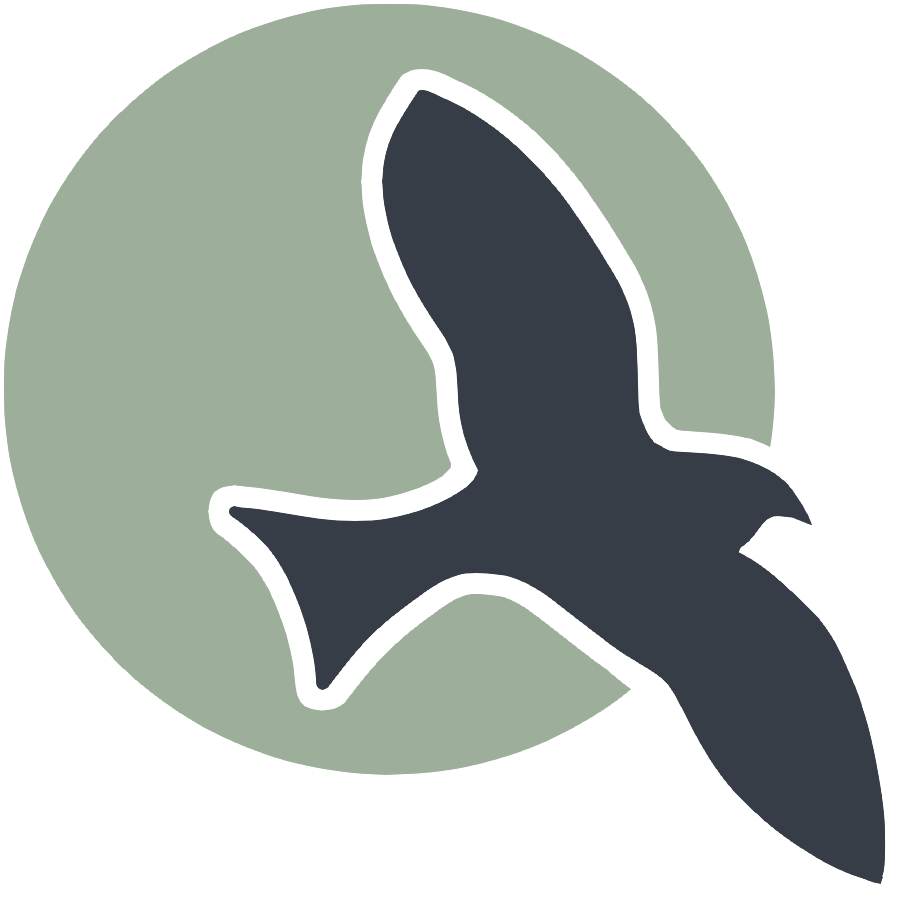What is utterances?
Utterances is a comments widget built on Github which allows you to comment on blog posts using Github Pages
- When you comment on a blog post, utterances will create a GitHub issue in the designated repository to store the comments
- You need to authenticate with your Github account as this prevents spam
- If you scroll down to the bottom of a page, you can see if utterances are there or not
- If you cloned one of nighthawkcoders repositories, utterances.html will be within your blog’s _includes folder
How to install
- Visit this page Utterances and press the button that says “install”
- Select the option which applies utterances to all of your repositories
- You can check if it was installed correctly by going to your repository
- Repository –> Settings –> Github apps (this is under integrations)
- You should see utterances under installed Github apps
How to use
- If Github pages was set up correctly, then posts/ipynb files using hacks and tangibles should have utterances enabled
- If the category is not a hack or tangible, OR utterances is not working for whatever reason, then use the script below to enable utterances on the post
Troubleshooting/Common Mistakes
- Make sure that the category is a hack or a tangible. Utterances will not automatically work on plans
- Use the script above if you want comments on posts such as plans
- Check if Github Pages is working
- Go to your repository on Github. Settings -> Pages -> Change deploy from branch to Github Actions
- If this wasn’t done, the website wouldn’t exist and utterances would only work on localhost
- Go to your repository on Github. Settings -> Pages -> Change deploy from branch to Github Actions